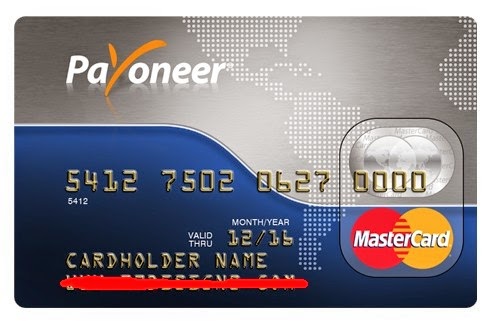
This tutorial is made with false, the data vary from country to country, for example, address and identity card or identification card.
STEP I: SIGN UP
1.0 - To start, register with the link the affiliate program Payoneer and when you get to U.S.D. $ 100 dollars deposited in your account, you will earn U.S.D$ 25 dollars:
Here I leave the link so that you register and earn U.S. D. $ 25
Here I leave the link so that you register and earn U.S. D. $ 25
Sign up for a Payoneer Prepaid Debit MasterCard quick entry
/pk/
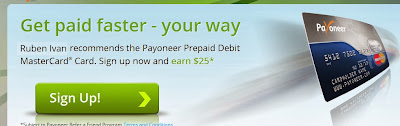
2.0 -. After you click on "SIGN UP", the following window will show, with 3 steps to complete
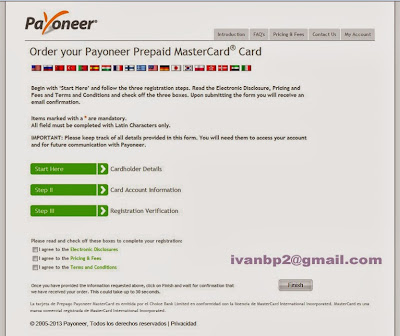
2.1 -. Click "Start here" and show us the next window you have to complete with data card holder Details (Data must be true)

The data used in this tutorial are fictional, but you must use the information in your national identity card, complete the data:
-First Name on your ID :
-Last name on your ID :
-Date of birth.
-Email adress: This email is important because here you will receive your registration confirmations and news from Payoneer.
-Retype Email adress:
-Country: Your country.
-Home Address: The address of your home or where you live.
-City :
-Zip/Postal Code: If you do not know google search or ask your mailman.
-Mobile Number : Here I placed my Mobil number thelefone with your code.
When finished, do not be on the Click on the "Click here and fill in this section ONLY if your shipping address is different from above or you want your card shipped to a PO Box"
-First Name on your ID :
-Last name on your ID :
-Date of birth.
-Email adress: This email is important because here you will receive your registration confirmations and news from Payoneer.
-Retype Email adress:
-Country: Your country.
-Home Address: The address of your home or where you live.
-City :
-Zip/Postal Code: If you do not know google search or ask your mailman.
-Mobile Number : Here I placed my Mobil number thelefone with your code.
When finished, do not be on the Click on the "Click here and fill in this section ONLY if your shipping address is different from above or you want your card shipped to a PO Box"
STEP II: CARD ACCOUNT INFORMATION
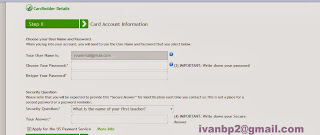
Data to be completed are:
-Your User Name is: Your Email appears, I recommend you leave it there.
-Choose Your Password: minimum use a capital letter..
-Retype Your password:
-Security Question: You must choose a security question, write it down, for your safety..
There is a box, for Apply for US PAYMENT SERVICES, you click on it.
Now we go to "Step III"
STEP III: REGISTRATION VERIFICATION.
2.3.-Last step, check register, you click on "Step III" and we are shown the latest data to complete:

-Please select a type of government-issue
Available link for download